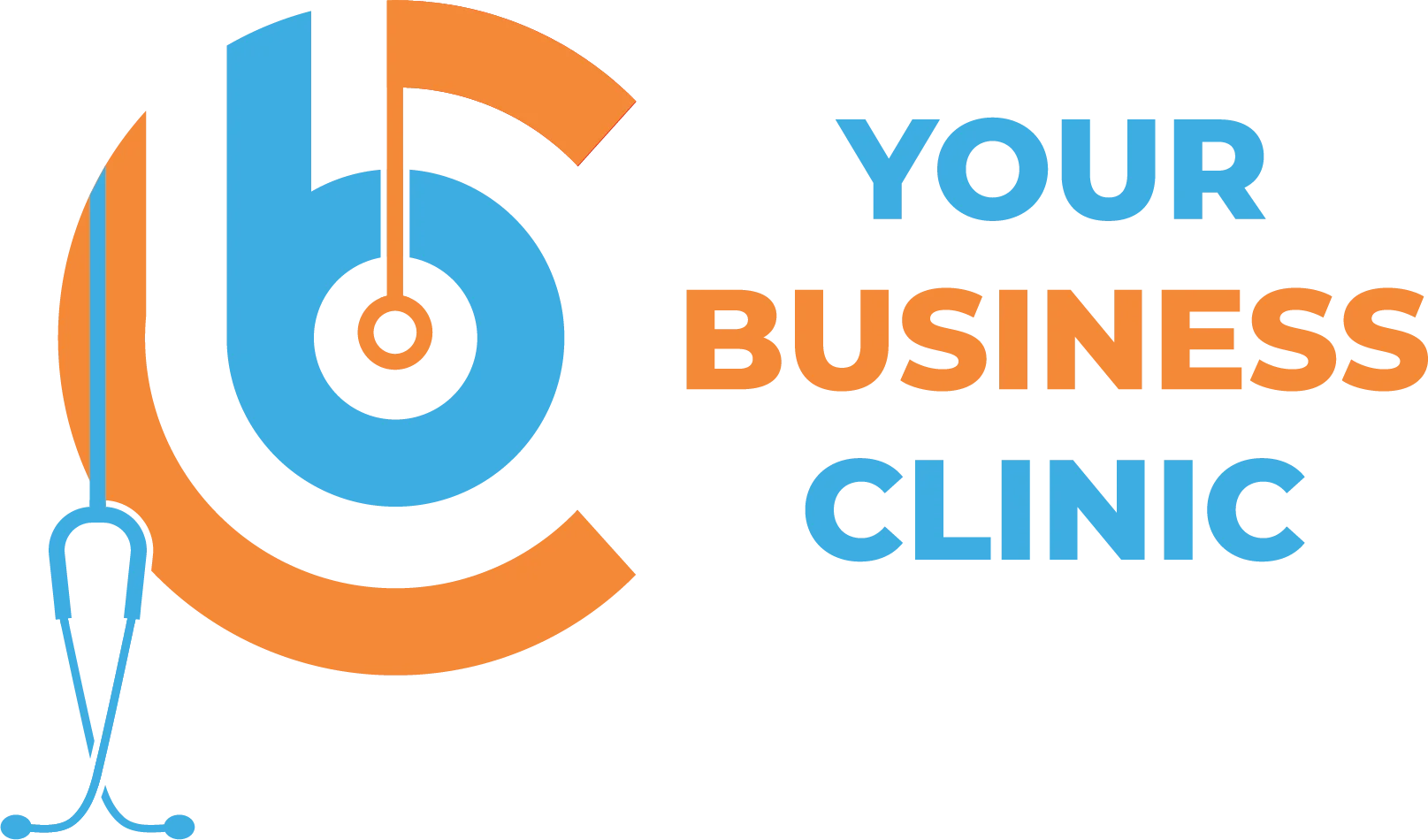Contact Us

Dr. Ayaz Yousaf
What problem are you trying to solve?
Yes. YBC Platform enables you to add your consultation appointments on Outlook. To do that simply open the .ics attachment with a confirmation email and follow the guided process.
Yes. YBC consultations can be booked as an ongoing/retainer. To do that, please reach out to our admin team at +92-300-8441670 or via the “Reach Out to Us” section on the website.
Yes. YBC Consultants are available both online and in-person for consultations.
Yes. Appointments can be cancelled by:
- Client’s/Consultant’s login portal -> My Appointments
- Confirmation email received (carries a link to reschedule the meeting)
Yes. Booked appointments can be rescheduled by:
- Client’s/Consultant’s login portal -> My Appointments
- Confirmation email received (carries a link to reschedule the meeting)
Yes. After logging in, go to Navigation Pane -> My Appointments
Yes. In person consultations are booked via a consultant’s profile, where the exact location of meeting is visible as well.
Yes. While creating a folder, please specify the name of the consultant with whom you would like to share. After creation, click on Share folder.
Yes. After logging in, go to Navigation Pane -> My Documents. Here you can create folders, upload files on any format and assign to consultants for sharing purposes.
No. Clients are required to log in via OTP confirmation only.
No. YBC platform enables you to set up consultations without installing any additional tool.
Yes. YBC payments are processed through our admin team outside the system. The administrators authorize/approve a user for advisory services after payment is received.
Yes. You can review and rate a consultant’s quality of service through the consultant’s profile page after logging in as a verified client.
Your payment status (verified/not verified) is visible at the top section of your Profile after login. An intimation is also provided while attempting to book appointments.
You can redirect to the login page from YBC’s homepage and use an OTP verification via your cell phone to sign up and log in to the portal.
You can upload a file using My Documents section. While uploading, specify the name of the consultant with whom you would like to share the documentation. Click on Share after upload to share it.
YBC Admin team continuously monitors ratings and reviews received by our clients and manages KPIs for performance accordingly.
YBC is currently providing services within Pakistan, with a plan to expand globally in the future.
YBC, as a platform, assists business owners with:
- Consultations: Linkage to consultants providing advisory services for multiple areas of expertise
- Business Services: Acquire business services directly from service providers for operational and strategic business needs
Your Business Clinic (YBC) aims at enabling clients, an access to consultations and business services anywhere to improve their business conditions.
You can view and download documentation shared with you through My Documents -> Shared with me. Uploaded documentation that has been shared by anyone automatically appears here.
Platforms for online consultations can be selected while booking an appointment i.e. Google Meet, Zoom or In-Person.
Link for online meetings (along with meeting details) is received via email automatically after an appointment is booked.
YBC consultations can be scheduled to occur on the following platforms:
- Google Meet
- Zoom